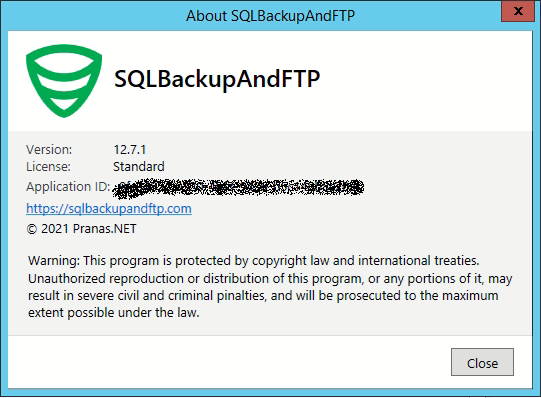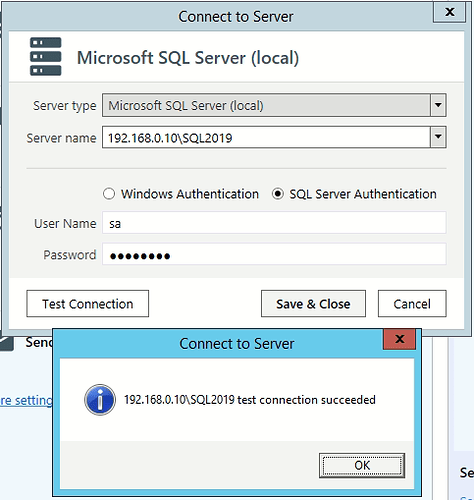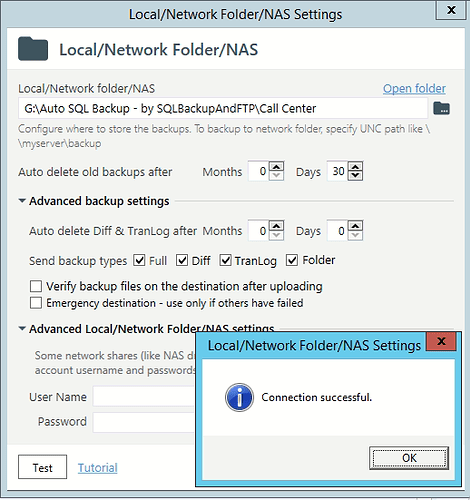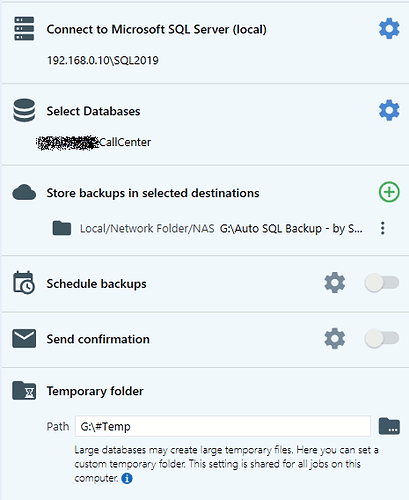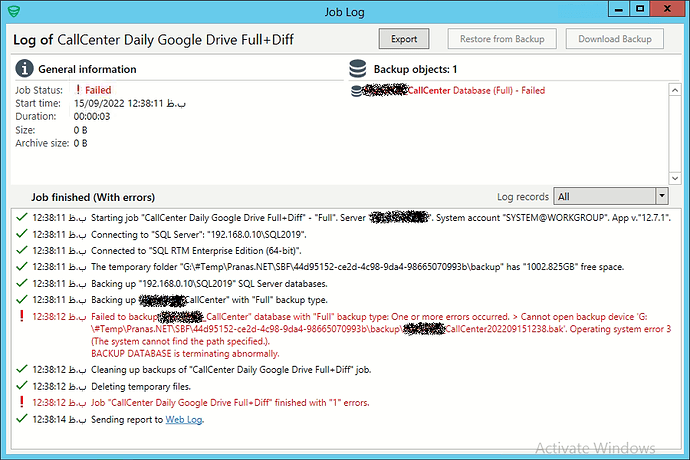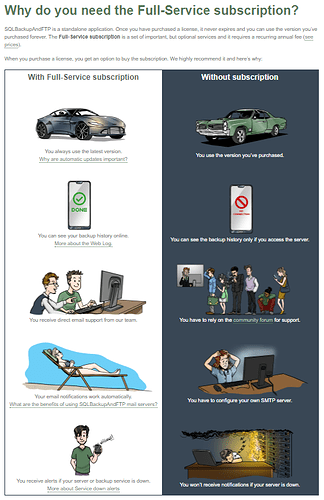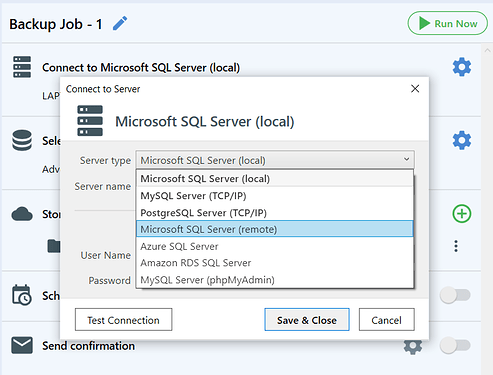Dear All,
I have a new scenario that I am having trouble implementing. please guide me.
The scenario is as follows:
I have a server on which MSSQL2019 is installed, this server is located on an internal network where my backup server (and the SQLBackupAndFTP software is installed on it) is also located on this network. These two servers have two different IP ranges, which are connected by a Mikrotik router and see each other in the network. In the SQLBackupAndFTP software, I have configured the database as follows and I can see it, but I am unable to backup and the backup encounters an error. I read the similar experiences of other users and changed the permissions as much as I knew, but the problem was not solved. Thank you in advance for your help.
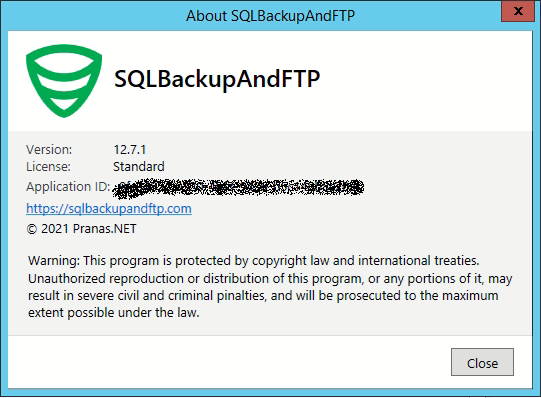
Status:
Failed to backup “CallCenter” database with “Full” backup type: One or more errors occurred. > Cannot open backup device ‘G:#Temp\Pranas.NET\SBF\44d95152-ce2d-4c98-9da4-98665070993b\backup\CallCenter202209151203.bak’. Operating system error 3(The system cannot find the path specified.).
BACKUP DATABASE is terminating abnormally.
Regards
Your slogans are more like a joke! It’s been almost 24 hours since I raised my problem and you don’t answer here or in the support department… I have paid for the Full-Service subscription to get a more suitable service, but apparently I made a mistake… It’s a shame that Such poor support for this well-made and efficient software. I have received better support service in the past and I did not expect to receive such a service now.
Hi Ali_Alavi,
Thank you for getting in touch with us and for all the details.
To resolve the issue, please use Microsoft SQL Server (remote) connection, since you try to set a connection to SQL Server on other computer in your network. Please find more details about the remote connection at Remote SQL Server backups explained – SQLBackupAndFTP's blog
Note that the community is a place where our customers communicate with each other to resolve various issues. We do not provide a direct support via community and there is no place where we declare that we respond all the case posted in our community forum within 24 hours.
We reply to the emails we receive directly from our customers with active subscription in under 24 hours on business days (emails which are sent via the following form: SQL Server Backup Support - SQLBackupAndFTP). If you check your email, you’ll notice that we responded within the stated time.
If you have any other questions, please let us know.
Thank you and sorry for the inconvenience.
Dear Alexander,
Thank you for your reply.
I expressed my complaint about not receiving a response from the form filled in the support department, and you are absolutely right about the standard response time in the community. Maybe I, as a customer who had a problem with the software, was more upset than usual, and if my behavior caused you and other colleagues to be upset, I sincerely apologize. In confirmation of what you said, yes I received an email from the support response a few minutes before the response in the community section, thank you very much.
As you know better than me, in this method only a script is taken from the database, which will have many problems. Considering that the software sees the database and connects to it, is there no other solution from a technical point of view?
Regards
Hello Ali_Alavi,
Thank you for your reply.
Sorry, but to receive the backups with the *.bak extension you have to install SQLBackupAndFTP on the same server where SQL Server is installed, otherwise, only remote backups with the *.sql extinctions are available.
If you have any other questions, please let us know.
Thank you!