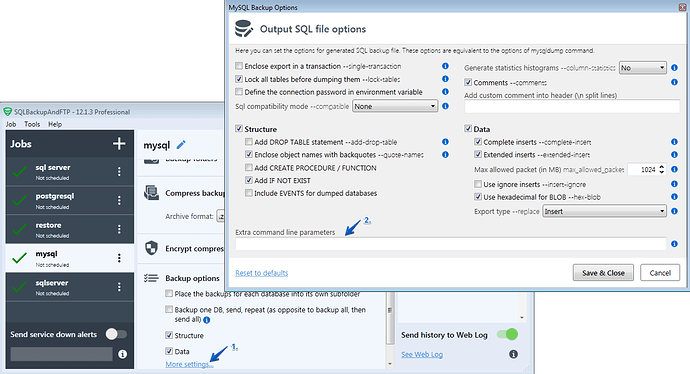I want the backup to be done, not as one big sql file holding all-tables info, but one file for each table. I don’t see a setting for that. Pls advise.
Hi Anees_Khan,
Could you please clarify what server type do you backup?
server type is linux. DB type is mysql.
Hi Anees_Khan,
Thank you for the clarification.
SQLBackupAndFTP creates backups of MySQL Server databases via mysqldump.exe. To backup only one table from your database please go to the “MySQL Backup Options” window and use --ignore-table=db_name.tbl_name command at the “Extra command line parameters” box.
Please find more details at MySQL :: MySQL 8.0 Reference Manual :: 4.5.4 mysqldump — A Database Backup Program
Sorry for the inconvenience.
I’m picking up this topic again because I’m just coming back to this product after using other products. Your reply above doesn’t help. That command is to ignore a certain table.
So, if my db has 50 tables, what I wanna do is have 50 files, each one a backup of each table.
Your command is just a command to ignore one table.
It’s not even answering the qns.
I’m coming back after a few yrs, and am surprised developer has not YET incorporate such a feature.
Hi Anees_Khan,
Sorry, but there is no way to do it with SQLBackupAndFTP. The application is not aimed at partial backup and partial restore.
If you have any other questions, please let us know.
Thank you and sorry for the inconvenience.
My qn is NOT related to partial backup and partial restore. Why should ALL my data be in ONE file. I want it as 1 table 1 file. Such a simple thing, and it’s missing for years!
Hi Anees_Khan,
Thank you for your reply and for the details.
Yes, we understand it, but for now there is no way to do it. Your request has been forwarded to our dev team for consideration.
Thank you and sorry for the inconvenience.
Can I know if this is fixed?
Hello Anees_Khan,
Unfortunately, currently, there is no such possibility, and there are no plans to implement this option. The focus of our application is on performing backups, and we execute backups at the database level. While we understand that backing up tables into separate files may be useful for certain use cases, it is not the primary focus of our application.
Thank you and sorry for the inconvenience.
I literally made an account just to post this.
On top of it being extremely slow (took 9m21s to backup a database that i have a script to loop the tables with mysqldump and it is done in 4m), i am glad i found this before i purchased it as this very (stupid simple) thing just lost a customer. I dont need nor want a multi-gb size single backup file when it can be so easily just done in a loop and produce a file per table with zero side effects.
On to look for others, to bad an hour or two worth of work is not enough to widen the user base.
Hello Austin_Best,
Unfortunately, at the moment, we do not support direct table backup. This is because we cannot guarantee a correct restoration of individual tables. Perhaps this option will be added in the future. Thank you for your inquiry.
Currently, you can specify the parameter --tables in the “Extra command line parameters” box. MySQL Documentation
Thank you, and we apologize for any inconvenience caused.