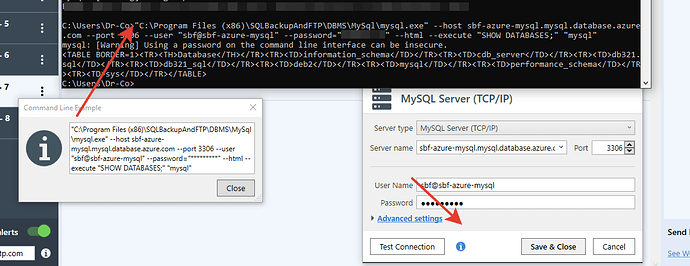Hi! I just installed version 12.3.11. When I launch the app, it crashes immediately.
I am running Windows 10 Pro version 1909.
Here is the error stack from the Windows Event Log:
Application: SBF.Application.exe
Framework Version: v4.0.30319
Description: The application requested process termination through System.Environment.FailFast(string message).
Message:
Stack:
at System.Environment.FailFast(System.String)
at .()
at …cctor()
at Net.Pranas.SQLBackupAndFTP.Form.MainWindow…ctor()
at System.RuntimeTypeHandle.CreateInstance(System.RuntimeType, Boolean, Boolean, Boolean ByRef, System.RuntimeMethodHandleInternal ByRef, Boolean ByRef)
at System.RuntimeType.CreateInstanceSlow(Boolean, Boolean, Boolean, System.Threading.StackCrawlMark ByRef)
at System.Activator.CreateInstance(System.Type, Boolean)
at System.RuntimeType.CreateInstanceImpl(System.Reflection.BindingFlags, System.Reflection.Binder, System.Object[], System.Globalization.CultureInfo, System.Object[], System.Threading.StackCrawlMark ByRef)
at System.Activator.CreateInstance(System.Type, System.Reflection.BindingFlags, System.Reflection.Binder, System.Object[], System.Globalization.CultureInfo, System.Object[])
at System.Activator.CreateInstance(System.Type, System.Object[])
at System.Xaml.Schema.SafeReflectionInvoker.CreateInstanceCritical(System.Type, System.Object[])
at System.Xaml.Schema.XamlTypeInvoker.CreateInstance(System.Object[])
at MS.Internal.Xaml.Runtime.ClrObjectRuntime.CreateInstance(System.Xaml.XamlType, System.Object[])
at MS.Internal.Xaml.Runtime.PartialTrustTolerantRuntime.CreateInstance(System.Xaml.XamlType, System.Object[])
at System.Xaml.XamlObjectWriter.Logic_CreateAndAssignToParentStart(MS.Internal.Xaml.Context.ObjectWriterContext)
at System.Xaml.XamlObjectWriter.WriteStartMember(System.Xaml.XamlMember)
at System.Windows.Markup.WpfXamlLoader.TransformNodes(System.Xaml.XamlReader, System.Xaml.XamlObjectWriter, Boolean, Boolean, Boolean, System.Xaml.IXamlLineInfo, System.Xaml.IXamlLineInfoConsumer, MS.Internal.Xaml.Context.XamlContextStack`1<System.Windows.Markup.WpfXamlFrame>, System.Windows.Markup.IStyleConnector)
at System.Windows.Markup.WpfXamlLoader.Load(System.Xaml.XamlReader, System.Xaml.IXamlObjectWriterFactory, Boolean, System.Object, System.Xaml.XamlObjectWriterSettings, System.Uri)
at System.Windows.Markup.WpfXamlLoader.LoadBaml(System.Xaml.XamlReader, Boolean, System.Object, System.Xaml.Permissions.XamlAccessLevel, System.Uri)
at System.Windows.Markup.XamlReader.LoadBaml(System.IO.Stream, System.Windows.Markup.ParserContext, System.Object, Boolean)
at System.Windows.Application.LoadBamlStreamWithSyncInfo(System.IO.Stream, System.Windows.Markup.ParserContext)
at System.Windows.Application.DoStartup()
at System.Windows.Application.<.ctor>b__1_0(System.Object)
at System.Windows.Threading.ExceptionWrapper.InternalRealCall(System.Delegate, System.Object, Int32)
at System.Windows.Threading.ExceptionWrapper.TryCatchWhen(System.Object, System.Delegate, System.Object, Int32, System.Delegate)
at System.Windows.Threading.DispatcherOperation.InvokeImpl()
at MS.Internal.CulturePreservingExecutionContext.CallbackWrapper(System.Object)
at System.Threading.ExecutionContext.RunInternal(System.Threading.ExecutionContext, System.Threading.ContextCallback, System.Object, Boolean)
at System.Threading.ExecutionContext.Run(System.Threading.ExecutionContext, System.Threading.ContextCallback, System.Object, Boolean)
at System.Threading.ExecutionContext.Run(System.Threading.ExecutionContext, System.Threading.ContextCallback, System.Object)
at MS.Internal.CulturePreservingExecutionContext.Run(MS.Internal.CulturePreservingExecutionContext, System.Threading.ContextCallback, System.Object)
at System.Windows.Threading.DispatcherOperation.Invoke()
at System.Windows.Threading.Dispatcher.ProcessQueue()
at System.Windows.Threading.Dispatcher.WndProcHook(IntPtr, Int32, IntPtr, IntPtr, Boolean ByRef)
at MS.Win32.HwndWrapper.WndProc(IntPtr, Int32, IntPtr, IntPtr, Boolean ByRef)
at MS.Win32.HwndSubclass.DispatcherCallbackOperation(System.Object)
at System.Windows.Threading.ExceptionWrapper.InternalRealCall(System.Delegate, System.Object, Int32)
at System.Windows.Threading.ExceptionWrapper.TryCatchWhen(System.Object, System.Delegate, System.Object, Int32, System.Delegate)
at System.Windows.Threading.Dispatcher.LegacyInvokeImpl(System.Windows.Threading.DispatcherPriority, System.TimeSpan, System.Delegate, System.Object, Int32)
at MS.Win32.HwndSubclass.SubclassWndProc(IntPtr, Int32, IntPtr, IntPtr)
at MS.Win32.UnsafeNativeMethods.DispatchMessage(System.Windows.Interop.MSG ByRef)
at MS.Win32.UnsafeNativeMethods.DispatchMessage(System.Windows.Interop.MSG ByRef)
at System.Windows.Threading.Dispatcher.PushFrameImpl(System.Windows.Threading.DispatcherFrame)
at System.Windows.Application.RunDispatcher(System.Object)
at System.Windows.Application.RunInternal(System.Windows.Window)
at Net.Pranas.SQLBackupAndFTP.App.Main()
Any help will be greatly appreciated!
Thank you