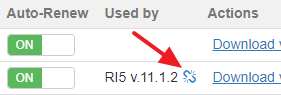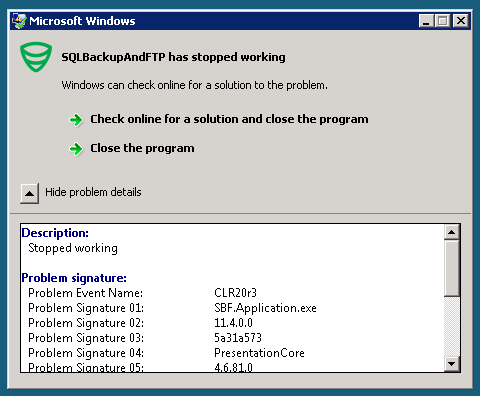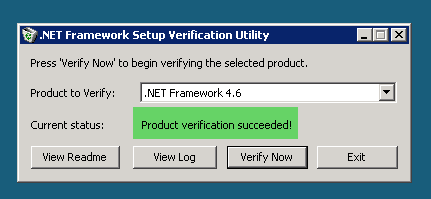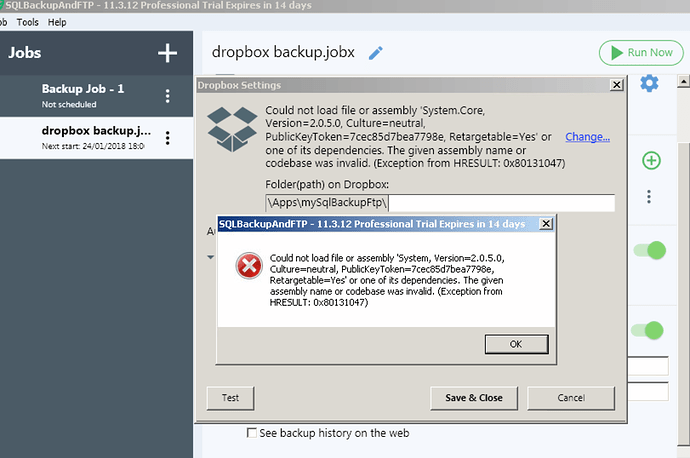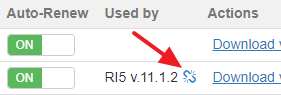Receive the following error when trying to launch software. This is after an upgrade to 11.4.0 on a Windows Server 2008. Installation required update to .net framework, which downloaded and installed successfully.
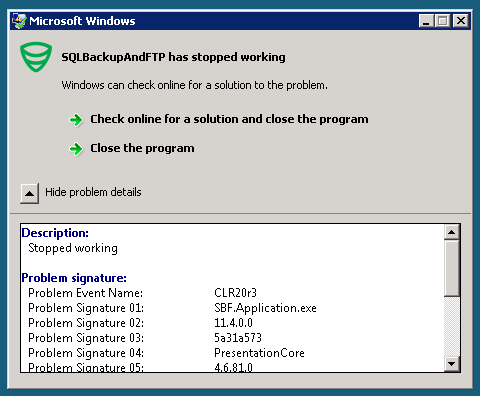
Software has been working fine up to this point.
Hello,
Could you please check is .NET Framework installed correctly on your computer? You can check it with the help of the following guide
https://blogs.msdn.microsoft.com/astebner/2008/10/13/net-framework-setup-verification-tool-users-guide/
All versions received the following:
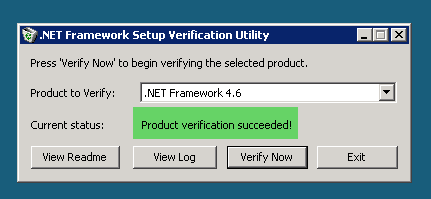
Also, the backup ran last night fine, just cannot access the UI
You can close, looks like it is working fine today.
Thank you for the feedback.
Please feel free to contact us on any issues or concerns.
I am having the same issue now. Installed .Net 4.6 and then installed the update. Just crashes. Same error. I ran the verification and it verifies as it should.
Hi,
Could you please check is .NET Framework installed correctly on your computer? You can find more details by the link above.
As mentioned in my original comment, I ran the verification and it was successful. .NET installed properly. Rebooted server. Still same error
Could you please check your Windows Event Log, are there any error messages related to SQLBackupAndFTP?
Also please try to reinstall SQLBackupAndFTP and check if .NetFramework is installed correctly. You can check it using Microsoft .NET Framework Repair Tool https://www.microsoft.com/en-us/download/details.aspx?id=30135
Faulting application SBF.Application.exe, version 11.4.1.0, time stamp 0x5a3a4880, faulting module KERNEL32.dll, version 6.0.6002.24170, time stamp 0x5972214d, exception code 0xe0434352, fault offset 0x000000000001665d, process id 0x%9, application start time 0x%10.
Application: SBF.Application.exe
Framework Version: v4.0.30319
Description: The process was terminated due to an unhandled exception.
Exception Info: exception code e0434352, exception address 000000007729665D
Stack:
Ran the .net fixer and it said things were ok.
Hello,
We are working to solve this issue. Could you please clarify what OS do you use? Also, please send us your Windows Event Log (Application and System) to check them. To make them private please send to support@sqlbackupandftp.com
Sorry for the inconvenience.
Server 2008. I have emailed support.
Thanks,
Hi,
Thank you, we have received your logs, please give us some time to check them.
Any progress, I have the same issue?
Hello,
Please try to resolve this issue in the following way:
1.Install .NET Framework 4.7.1 https://www.microsoft.com/net/download/dotnet-framework-runtime
2. Download and install SQLBackupAndFTP version 11.4.1. https://sqlbackupandftp.com/download
Alex, you know that the .NET 4.7.1 is not supported on Windows 2008, right?
Hi,
Thanks for the feedback.
Microsoft .NET Framework 4.7.1 is supported on the following Operating Systems:
Windows 10, Windows 7 Service Pack 1, Windows 8.1, Windows Server 2008 R2 SP1, Windows Server 2012, Windows Server 2012 R2, Windows Server 2016.
But if some reason there is no way to install it then you can download and install .NET Framework version 4.0.0 and use SQLBackupAndFTP for .NET Framework version 4.0.0 which you can download by clicking “SQLBackupAndFTP for older .NET Framework v4.0.0” at https://sqlbackupandftp.com/download page.
Hi,
I have gone through the same issue on a Windows 2008 server when trying to use the latest software. I removed .Net 4.6.1 and reinstalled 4.0 then removed the latest version of the application (11.4) and installed 11.3.12 as recommended. This worked and the application opened ok but now I am having an issue reconnection to Dropbox, see attached. I know this slightly off track with this topic but I need to reconnect with this destination and want to know if this application will work? One other thing, I have had to reinstalled the application a number of times , the software is reporting that the the (Ultimate edition) License Key has been installed too many times. Can this be reset for the client?
Regards,
Ger
Hello,
Thank you for the details.
Could you please update your .NET Framework to version 4.0.3. You can download it at Update 4.0.3 for Microsoft .NET Framework 4 – Runtime Update
To resolve the issue with your license key, please go at your “My Account” SQLBackupAndFTP page and click on the icon next to the computer.