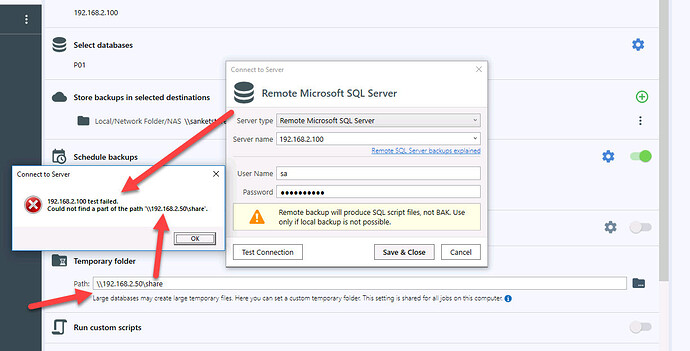Hello
i have installed 12.0.4
I am connecting Remote SQL server. When i give IP, username and password and press Test button it says –
192.168.2.100 test connection succeeded.
However when i type in path under field “Temporary Folder” (which is shared folder on NAS), it starts giving an error when i press button for “Test Connection” under "Connect to Server: page.
Error:
Connect to Server
192.168.2.100 test failed.
Could not find a part of the path ‘\192.168.2.50\share’.
Above same setting works in older version 10. It was backing up well with above mentioned temporary folder in version 10.
I have attached screenshot here.
If i do not type in anything and keep blank under field “Temporary folder” and then click on “Test Connection”, it says “Connection success”. But then backup does not work since it stores Temporary file in local folder of SQL server.
Pls let me know how can i resolve this.
Thanks