4/4/2018 11:32 AM Job “Daily” finished
4/4/2018 11:32 AM Can’t send email to xxxxxxx@gmail.com: Not enough data available. > Not enough data available.
Hello,
To investigate this case we need more details.
Could you please enable the advanced log, reproduce the issue, and send logs to developers, to check them? You can find more details on how to do it at How to send Log to developers | SQLBackupAndFTP's blog
Also, could you please clarify do you receive an email using another email address?
When you click the “Send Test e-mail” button at the “Advanced email settings” window, do you receive it?
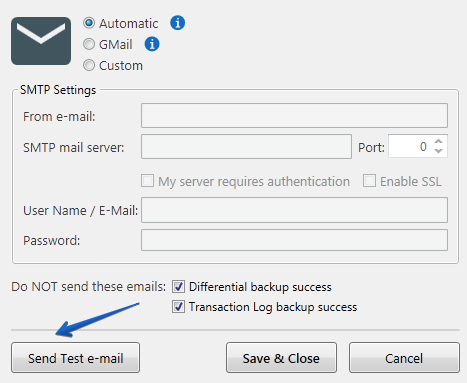
Sorry for the inconvenience.
Log sent.
I have the old version on a test server with the same settings and it works perfect.
Hello,
Thank you for your logs, we have checked them, but the information there isn’t enough. Could you please download the version by this link Dropbox - File Deleted install it, enable the advanced log, reproduce the issue and after the issue is reproduced please send logs to developers.
We have added additional logging to that version, so the logs might contain a password from your email. Before sending logs to developers, please open “Advanced Log” window, click “Open folder” and check if the password form your email there, if yes, please delete it and then send logs to developers.
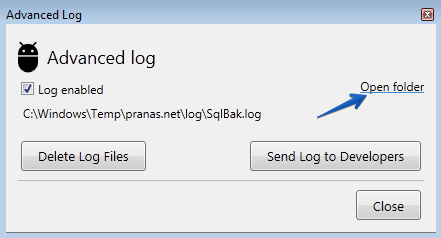
Sorry for the inconvenience.