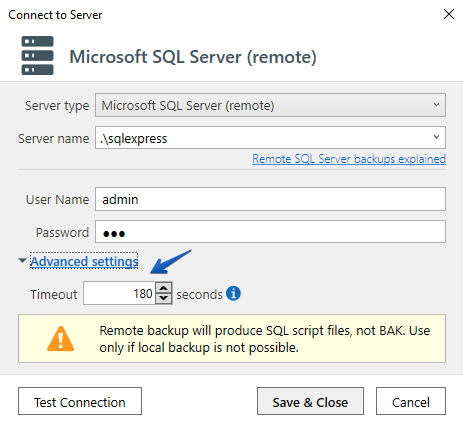Please can you help me on this. I recently bought a new Windows 10 computer. All my settings are OK as I tested them on my laptop and everything works fine.
Backup Job - 1 backup has failed
Summary (Failed)
| Job: |
Backup Job - 1 |
| Computer: |
I3-PC |
| Date: |
02/09/2019 07:26:16 |
| Backup type: |
Full |
| Backup archive size: |
0B |
| Database count: |
0 |
Cyprusvillas Full backup: failed
Next backup: 03/09/2019 01:00:00 - Full
Detailed Log:
- 07:26:16 : Starting job "Backup Job - 1 " - “Full”. Computer “I3-PC”. App v.“12.2.9”
- 07:26:17 : Connecting to Remote SQL Server: 2012 SP4 Web Edition (64-bit). 184.168.194.68
- 07:26:18 : The backup folder “C:\WINDOWS\TEMP\SYSTEM\Pranas.NET\SQLBackupAndFTP\backup” has “168.865GB” free space. The temporary folder “C:\WINDOWS\TEMP\SYSTEM\Pranas.NET\SQLBackupAndFTP\backup” has “168.865GB” free space
- 07:26:18 : Backing up “184.168.194.68” Remote SQL Server databases
- 07:26:18 : Getting maximum file size…
- 07:26:18 : The maximum file size: “”
- 07:26:18 : Backing up “Cyprusvillas” database to .sql file
- 07:26:20 : Prefetching objects of Cyprusvillas database
- 07:27:58 : ERROR: Failed to backup “Cyprusvillas” database with “Full” backup type: A transport-level error has occurred when receiving results from the server. (provider: TCP Provider, error: 0 - The semaphore timeout period has expired.) > The semaphore timeout period has expired
- 07:27:59 : Cleaning up backups of "Backup Job - 1 " job
- 07:28:00 : ERROR: Job "Backup Job - 1 " finished with “1” errors
I ran the same test on my laptop with exactly the same settings and it returned fine
Backup Job - 1 has been backed up successfuly
Summary (Success)
| Job: |
Backup Job - 1 |
| Computer: |
INSPIRON3521 |
| Date: |
9/3/2019 7:01:13 AM |
| Backup type: |
Full |
| Backup archive size: |
9.2MB |
| Database count: |
1 |
Cyprusvillas Full backup: Folder - success 9.2MB
Next backup: 04/09/2019 01:00:00 - Full
Detailed Log:
- 7:01:13 AM : Starting job "Backup Job - 1 " - “Full”. Computer “INSPIRON3521”. App v.“12.2.9”
- 7:01:20 AM : Connecting to Remote SQL Server: 2012 SP4 Web Edition (64-bit). 184.168.194.68
- 7:01:23 AM : The backup folder “C:\Windows\TEMP\SYSTEM\Pranas.NET\SQLBackupAndFTP\backup” has “575.595GB” free space. The temporary folder “C:\Windows\TEMP\SYSTEM\Pranas.NET\SQLBackupAndFTP\backup” has “575.595GB” free space
- 7:01:24 AM : Backing up “184.168.194.68” Remote SQL Server databases
- 7:01:25 AM : Getting maximum file size…
- 7:01:26 AM : The maximum file size: “”
- 7:01:27 AM : Backing up “Cyprusvillas” database to .sql file
- 7:01:32 AM : Prefetching objects of Cyprusvillas database
- 7:04:03 AM : Scripting Cyprusvillas database
- 7:04:43 AM : Scripting users and roles of Cyprusvillas database
- 7:05:07 AM : Scripting schemas of Cyprusvillas database
- 7:05:20 AM : Scripting user defined types of Cyprusvillas database
- 7:05:21 AM : Scripting assemblies of Cyprusvillas database
- 7:05:21 AM : Scripting user defined aggregates of Cyprusvillas database
- 7:05:22 AM : Scripting user defined functions and user defined procedures definitions of Cyprusvillas database
- 7:06:35 AM : Scripting tables of Cyprusvillas database
- 7:30:42 AM : Scripting views and inline functions of Cyprusvillas database
- 7:31:12 AM : Scripting user defined functions and user defined procedures of Cyprusvillas database
- 7:32:25 AM : Scripting indexes of Cyprusvillas database
- 7:32:25 AM : Scripting triggers of Cyprusvillas database
- 7:32:27 AM : Scripting full text catalogs of Cyprusvillas database
- 7:32:28 AM : Scripting certificates of Cyprusvillas database
- 7:32:30 AM : Database “Cyprusvillas” successfully backed up to “Cyprusvillas201909030701.sql : 152.301MB”
- 7:32:31 AM : Compressing “Cyprusvillas201909030701.sql” file with Internal archiver. Encryption: “Off”
- 7:32:38 AM : Backup of “Cyprusvillas” successfully compressed to “(Cyprusvillas201909030701.zip : 9.235MB)”
- 7:32:39 AM : Connecting to Folder destination “C:\Users\Colin\Desktop”
- 7:32:40 AM : Reading folder information by path: “C:\Users\Colin\Desktop”
- 7:32:41 AM : The current destination folder is “C:\Users\Colin\Desktop”
- 7:32:41 AM : Sending backup of “Cyprusvillas” to Folder destination “C:\Users\Colin\Desktop”
- 7:32:43 AM : Uploading local “Cyprusvillas201909030701.zip” to remote “Cyprusvillas201909030701.zip” in folder “C:\Users\Colin\Desktop”
- 7:32:45 AM : Uploaded 100 % (average speed = 11.9 MB/s)
- 7:32:45 AM : Verifying remote file “Cyprusvillas201909030701.zip” with local one “Cyprusvillas201909030701.zip”
- 7:32:47 AM : Cleaning up backups of "Backup Job - 1 " job
- 7:32:48 AM : Cleaning up backups of “Cyprusvillas” database at Folder destination “C:\Users\Colin\Desktop”
- 7:32:49 AM : Disconnecting from Folder destination “C:\Users\Colin\Desktop”
- 7:32:51 AM : Job "Backup Job - 1 " finished
Just ran on my desktop again and got this error
ERROR: Failed to backup “Cyprusvillas” database with “Full” backup type: Script failed for Table ‘dbo.TBUK_TrialBalancePostings’. > A network-related or instance-specific error occurred while establishing a connection to SQL Server. The server was not found or was not accessible. Verify that the instance name is correct and that SQL Server is configured to allow remote connections. (provider: Named Pipes Provider, error: 40 - Could not open a connection to SQL Server) > The network path was not found
Hello Colin_Hall,
Thank you for the details.
Sorry, but this issue related to your system settings and can not be resolved from our side. We recommend you to find more details on the web.
Sorry for the inconvenience.
I left everything as it was and after a few days the back up was working fine but now it is failing again. I have not changed any settings. Here is the log
07:04:31 : ERROR: Failed to backup “Cyprusvillas” database with “Full” backup type: Script failed for Table ‘dbo.Finance_AccountTransactions’. > Execution Timeout Expired. The timeout period elapsed prior to completion of the operation or the server is not responding. > The wait operation timed out
Hi Colin_Hall,
Thank you for your reply.
We are working on this issue, please give us some time.
Sorry for the inconvenience.
Hi Colin_Hall,
Could you please install the Alpha edition https://sqlbackupandftp.com/download/alpha and check if the issue is resolved?
You can extend the Timeout at the Advanced settings at the Connection window.
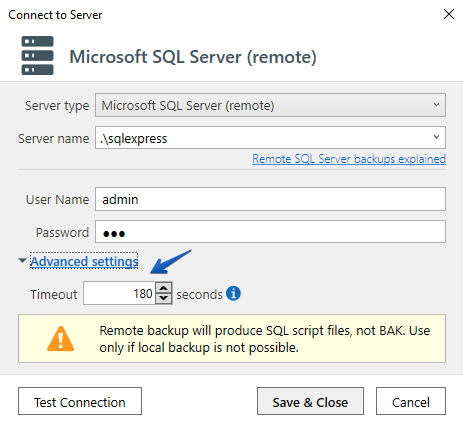
Sorry for the inconvenience.