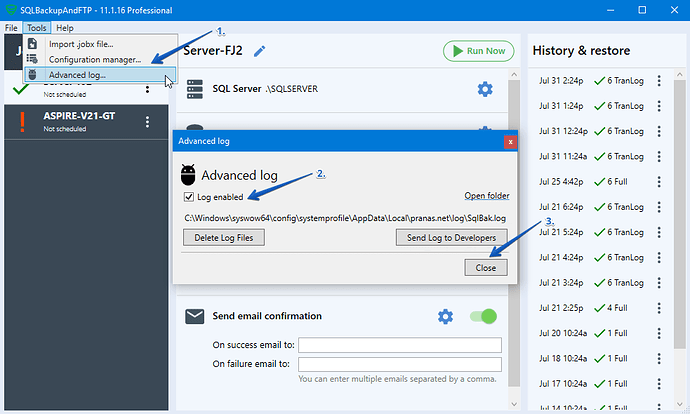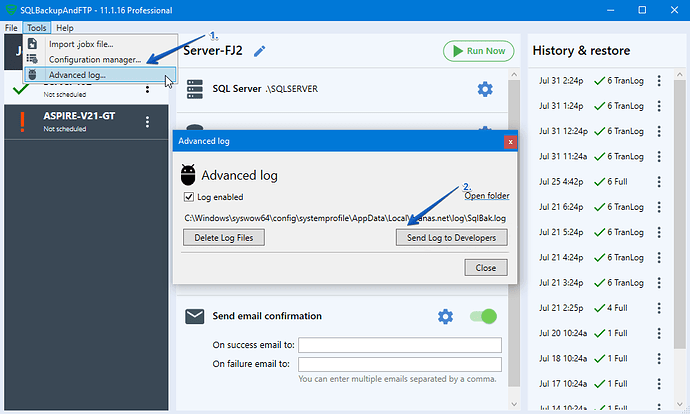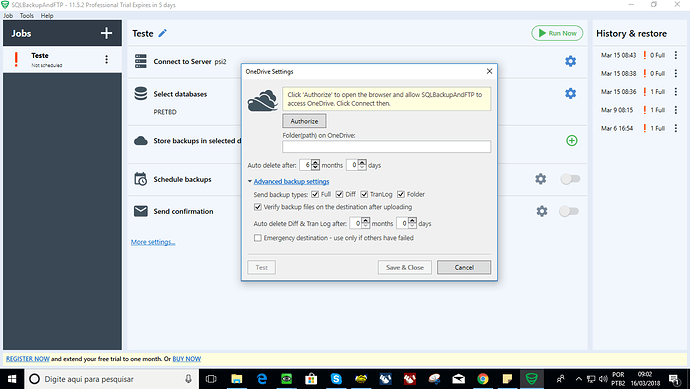Please need help regarding this error [DST-6: 1103 # 2] Failed to upload.
I’m trying to send the file to OneDrive, for other platforms to work normally
Hello,
To investigate this case we need more details could you please open “Advanced Log” window, and make sure that “Log enabled” is enabled, then run the backup job to reproduce the issue.
After a backup job is completed and the issue is reproduced, please open “Advanced Log” window and click “Send log to developers”.
Please find more details at How to send Log to developers | SQLBackupAndFTP's blog
Sorry for the inconvenience.
Ok Alexander I sent it to you.
Thank you, we have received your logs. Sorry, but there isn’t enough information. According to your log, the backup job hasn’t been finished and the issue hasn’t been reproduced. Please make sure that the backup job is completed and the issue is reproduced then send a log to developers.
Alexander
I sent again, please when you can from a verified
Hi,
Thank you for your logs, we have checked it and found the following error message from the server:
“LICENSED FOR HOME USE ONLY, NOT FOR BUSINESS USE.”
It seems you use the wrong OneDrive license, could you please check it?
hello my friend, so I’m using the version of OneDrive Free to do tests (Attachment)
Using a common OneDrive account
Thank you for the details.
Please follow this link to find a short tutorial on how to connect to OneDrive https://sqlbackupandftp.com/blog/how-to-backup-sql-server-to-onedrive
Also, you can find a short video on how to backup to OneDrive at https://www.youtube.com/watch?v=BlvdNp5sHyg&t
If you’ll get an error message, please send us a screenshot.
Sorry for the inconvenience.