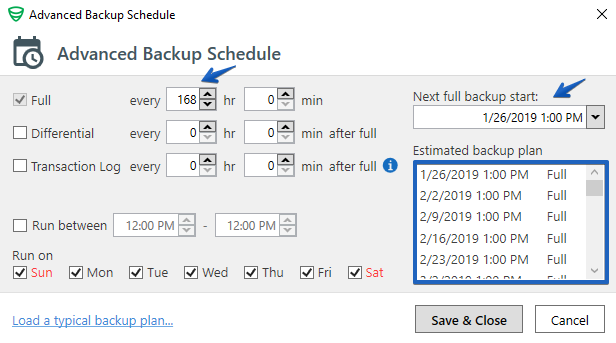Hi,
I am paid user and already using this from a long time. Today I wanted to sechedule backup as .sql file not bak formatted.
I checked but not able to get options in setting.
Can anyone guide me ?
Hi,
I am paid user and already using this from a long time. Today I wanted to sechedule backup as .sql file not bak formatted.
I checked but not able to get options in setting.
Can anyone guide me ?
Hi,
If you need to backup your databases in .sql then please chose Microsoft SQL Server (remote) at the Server type at the “Connect to Server” Window.
If you connect to your local SQL Server then all backups will be performed in .bak format as SQLBackupAndFTP creates backups via Standard T-SQL Commands.
Please find more details at https://sqlbackupandftp.com/blog/remote-sql-server-backups-explained
How to configure backup every Sunday ? Its only showing hours … Please guide.
Hi W3SERVICES,
Yes, you can set only time intervals for your backup schedule.
If you need to backup your databases every Sunday then please set to perform backups once at 168 hours (24 hours * 7 days) and set “Nest full backup start:” on Sunday.