Hi all,
I run a backup as followed:
sql-database “easybusiness” to folder “Backup_JTL”.
folder “\DC-SV\Backup” as .zip-file to folder “Backup_JTL”
As my report says everything is working fine (see below) … but there is no .zip-file in the folder “Backup_JTL”
My Auto delete time is set to 1 month 2 days.
Can you help me?
Here is the report:
Detailed Log:
- 19:53:00 : Starting scheduled job "Backup JTL-DB" - "Full". Computer "SRVSQL". Account "Stefan Frank@FRANK". App v."12.2.10".
- 19:53:00 : Connecting to SQL Server: 2014 RTM Express Edition (64-bit). SRVSQL\SQLEXPRESS
- 19:53:00 : The backup folder "C:\Backup_JTL" has "353,695GB" free space. The temporary folder "C:\Backup_JTL" has "353,695GB" free space
- 19:53:00 : Backing up "SRVSQL\SQLEXPRESS" SQL Server databases
- 19:53:00 : Getting maximum file size…
- 19:53:00 : The maximum file size: ""
- 19:53:01 : Backing up "ReportServer$SQLEXPRESS" database to .bak file. Backup type: "Full". Checksum: "Enabled".
- 19:53:01 : "ReportServer$SQLEXPRESS" database backup successfully completed. Backup type: "Full".
- 19:53:01 : Database "ReportServer$SQLEXPRESS" successfully backed up to "ReportServer_SQLEXPRESS201910151953.bak : 4,345MB"
- 19:53:01 : Backing up "ReportServer$SQLEXPRESSTempDB" database to .bak file. Backup type: "Full". Checksum: "Enabled".
- 19:53:01 : "ReportServer$SQLEXPRESSTempDB" database backup successfully completed. Backup type: "Full".
- 19:53:01 : Database "ReportServer$SQLEXPRESSTempDB" successfully backed up to "ReportServer_SQLEXPRESSTempDB201910151953.bak : 2,649MB"
- 19:53:01 : Backing up "eazybusiness" database to .bak file. Backup type: "Full". Checksum: "Enabled".
- 19:53:08 : "eazybusiness" database backup successfully completed. Backup type: "Full".
- 19:53:08 : Database "eazybusiness" successfully backed up to "eazybusiness201910151953.bak : 493,299MB"
- 19:53:08 : Backing up folders
- 19:53:08 : Backing up "Backup" folder in [\DC-SV\Backup](file:///\DC-SV\Backup)
- 19:53:08 : Compressing "[\DC-SV\Backup](file:///\DC-SV\Backup)" folder with Internal archiver. Encryption: "Off"
- 20:51:58 : Backup of "[\DC-SV\Backup](file:///\DC-SV\Backup)" has been successfully compressed to "(Backup201910151953.zip : 37,397GB)"
- 20:51:58 : Connecting to Folder destination "C:\Backup_JTL"
- 20:51:58 : Reading folder information by path: "C:\Backup_JTL"
- 20:51:58 : The current destination folder is "C:\Backup_JTL"
- 20:51:58 : Sending backup of "ReportServer$SQLEXPRESS" to Folder destination "C:\Backup_JTL"
- 20:51:58 : Uploading local "ReportServer_SQLEXPRESS201910151953.bak" to remote "ReportServer_SQLEXPRESS201910151953.bak" in folder "C:\Backup_JTL"
- 20:51:58 : Uploaded 100 % (average speed = 312 MB/s)
- 20:51:58 : Sending backup of "ReportServer$SQLEXPRESSTempDB" to Folder destination "C:\Backup_JTL"
- 20:51:58 : Uploading local "ReportServer_SQLEXPRESSTempDB201910151953.bak" to remote "ReportServer_SQLEXPRESSTempDB201910151953.bak" in folder "C:\Backup_JTL"
- 20:51:58 : Uploaded 100 % (average speed = 132,4 MB/s)
- 20:51:58 : Sending backup of "eazybusiness" to Folder destination "C:\Backup_JTL"
- 20:51:58 : Uploading local "eazybusiness201910151953.bak" to remote "eazybusiness201910151953.bak" in folder "C:\Backup_JTL"
- 20:51:58 : Uploaded 100 % (average speed = 37,1 GB/s)
- 20:51:58 : Sending backup of "Backup" to Folder destination "C:\Backup_JTL"
- 20:51:58 : Uploading local "Backup201910151953.zip" to remote "Backup201910151953.zip" in folder "C:\Backup_JTL"
- 20:51:58 : Uploaded 100 % (average speed = 2,8 TB/s)
- 20:51:58 : Cleaning up backups of "Backup JTL-DB" job
- 20:51:58 : Cleaning up backups of "ReportServer$SQLEXPRESS" database at Folder destination "C:\Backup_JTL"
- 20:51:58 : Cleaning up backups of "ReportServer$SQLEXPRESSTempDB" database at Folder destination "C:\Backup_JTL"
- 20:51:59 : Cleaning up backups of "eazybusiness" database at Folder destination "C:\Backup_JTL"
- 20:51:59 : Cleaning up backups of "Backup" folder at Folder destination "C:\Backup_JTL"
- 20:51:59 : Disconnecting from Folder destination "C:\Backup_JTL"
- 20:51:59 : Job "Backup JTL-DB" finished
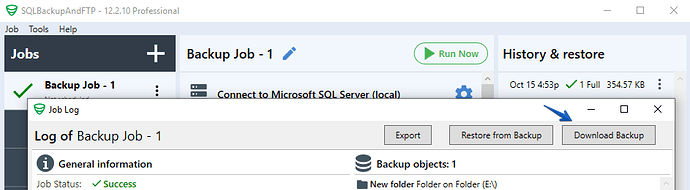
 Thank you very much!
Thank you very much!