I just sent the log to Developer. My application id is 351392f3-9888-4cd3-bc12-32486b615331
Could you please take a look for me why I got Access Denied?
Thank you
I just sent the log to Developer. My application id is 351392f3-9888-4cd3-bc12-32486b615331
Could you please take a look for me why I got Access Denied?
Thank you
Hi MichaelT,
Thank you for the logs, we checked them. This issue happens during the deleting old backups. Could you please make sure that files for which you get “Access Denied” error message are on your destination place.
Sorry for the inconvenience.
Hi MichaelT,
Thanks for the details. It seems that the local system user hasn’t enough permissions for the removal. Could you please check this issue?
Please see my images below with explanation.
So my local user is SQLBackupAgent as below
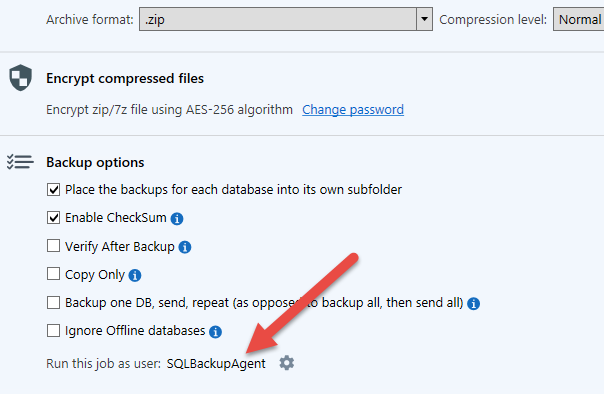
That local user SQLBackupAgent is a member of Administrators group
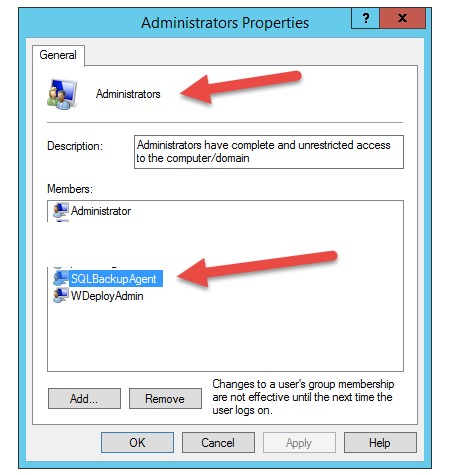
and the Administrators group has full permission to my backup folder
So that means the local user SQLBackupAgent should have the full permission to delete files from SQLBackups folder.
am I missing something here?
Hi MichaelT,
Could you please make the following test:
We need this test for further investigations.
Sorry for the inconvenience.
Alex,
I got it working now after I give account SQLBackupAgent full permission from the root folder. D:
Hi MichaelT,
Good news! Thank you for your reply.
Please feel free to contact us on any issues or concerns.